Step 1. Standard PIA Web Server install.
Step 2. For Application Server, select (10) 'Perf Collator' in the app server configuration via psadmin and boot.
The Perf Collator should be set to Yes in the appserver config option# 10:
10) Perf Collator
Step 3. Go to PeopleTools -> Performance Monitor -> Administration
Global Administration
Enter PPMI URL = http://
Enter PPMI User ID* = QEDMO or VP1 or PS.
Specify Monitor
Enter URL = http://
Step 4. Go to PeopleTools -> Integration Broker -> Gateways
Enter URL = http://
Save, Load, Save.
Step 5. Check Performance Monitor -> System Monitor -> System Performance
NOTE: As to setup the monitoring vs monitored systems and if you have web servers running on both of these systems, below is what you need to configure.
A. Login to your monitoring system.
Go to People Tools -> Performance Monitor -> Administration
Global Administration
Enter PPMI URL = http://
Enter PPMI User ID* = QEDMO or VP1 or PS.
Specify Monitor
Enter URL = NONE
B. Login to your monitored system.
Go to People Tools -> Performance Monitor -> Administration
Global Administration
Enter PPMI URL = NONE
Enter PPMI User ID = Leave it as blank. Otherwise, insert any user id if the system forces you to put a value in there.
Specify Monitor
Enter URL = http://
* Note:
Security list that PPMI User ID should have:
a) People Tools Perfmon Client role
b) Assign PTPMCLNT permission list to People Tools Perfmon Client role.
i. PTPMCLNT permission list should have Performance Monitor PPMI Access checked in the People Tools tab.
The Web Profile configuration (People Tools >Web Profile Configuration) like DEV need to have Enable PPM Agent checked in the General tab.
Note: The default Agent Filter Level is 01-Standby. Be sure to set it to 04-Standard,if you want every agent to start collecting performance data immediately after registration.
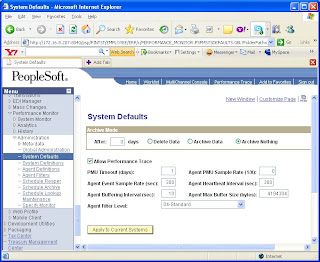

No comments:
Post a Comment