To enable F1 help:
1. Sign on to your PeopleSoft application using your browser.
2. Navigate to the PeopleTools, Utilities, Administration, PeopleTools Options page.
3. Enter the same URL as set in webprofile for online search (where
http://ctg-srv-one:8020/PSOL/htmldoc/f1search.htm?ContextID=%CONTEXT_ID%&LangCD=%LANG_CD%
4. Save the page.
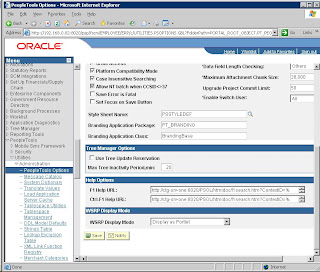

No comments:
Post a Comment